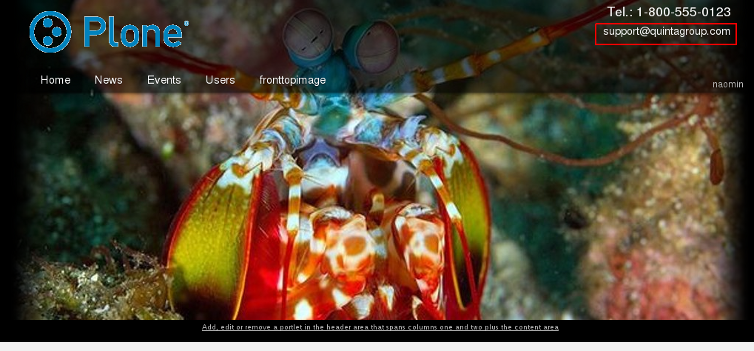This tutorial shows how to change the default telephone number and contact information in responsive Pacific theme for Plone 4.2.
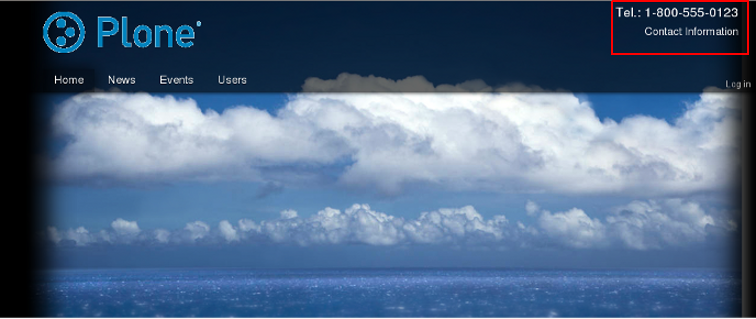
To change the theme telephone Tel.: 1-800-555-0123 displayed at the right top corner go to Site Setup -> Diazo Theme -> Advanced Settings.
Note: For Diazo Support extension starting with 1.1b1 version, proceed to Site Setup ->Theming -> Advanced Settings tab.
In Parameter expressions textarea change telephone parameter value. If the parameter has no value, than the telephone will not be displayed on the website.
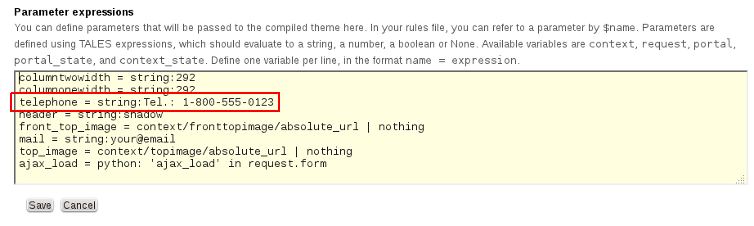
The same steps follow editing the theme contact information Contact Information. Once again open Site Setup -> Diazo Theme -> Advanced Settings tab. In Parameter expressions textarea change mail parameter value. If the parameter has no value, than the Contact Information will not be displayed on the website.