Brio diazo Plone Theme on a Plone 4.1-4.3 site can have the following look, where:
1) replaceable Plone 4 logo
2) Top area portlets on a default background images
3) Below content portlets
4) Footer portlets: 4 portlets in a row
5) search portlet.
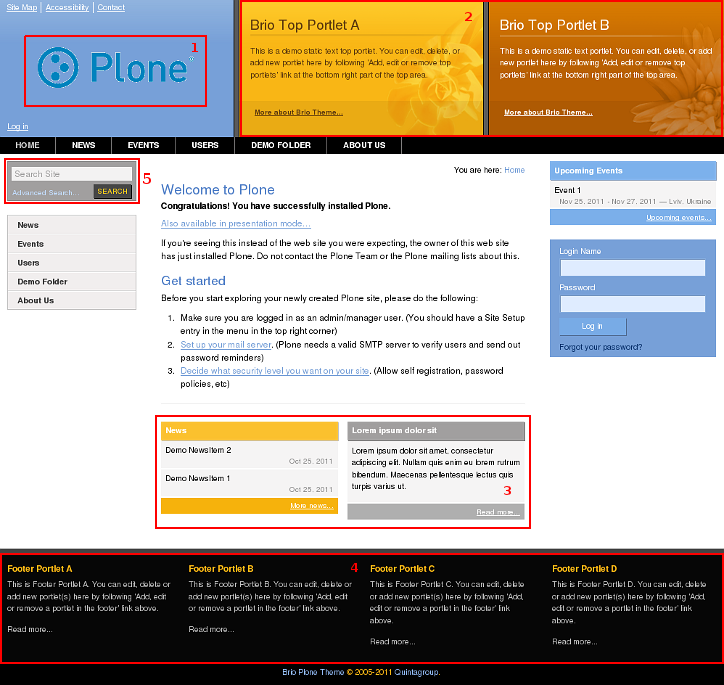
Use navigation on the right to navigate through all tutorial sections and learn how to modify Brio diazo theme.
The following tutorial covers customization of Brio diazo Plone Theme on a Plone 4.1-4.3 website. For customizations of previous theme versions - see Brio Theme in Plone 4 and Brio Theme in Plone 3 tutorials.
