The following tutorial explains how to add/remove 'Need help' link to Chameleon diazo Theme top area on a Plone 4.2 website.
There is small area on the top right part of Chameleon diazo theme reserved for a help link, but it is not displayed immediately after theme activation.
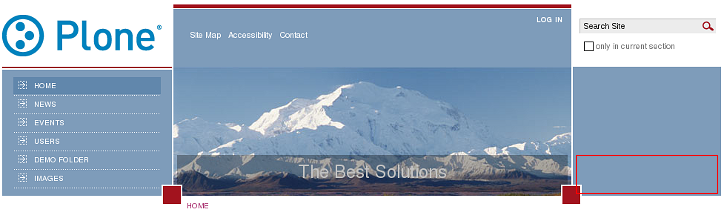
To make it appear - add a page with help shortname into the root of the site (it can contain some helpful and important information for site visitors). 'NEED HELP?' link will then appear and will be linked to that document.
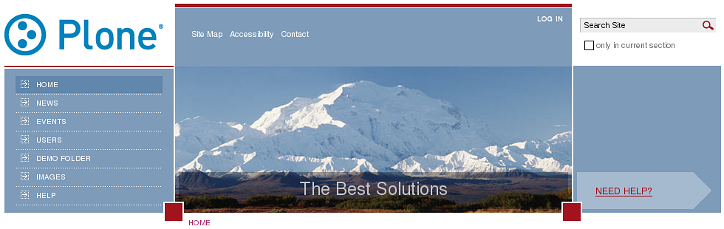
'NEED HELP?' text can also be edited, but to do that you need to have access to your instance file system. Go to quintagroup.theme.chameleon package in 'src' folder. Now open portal_help.pt file at quintagroup -> theme -> chameleon -> static -> views folder and replace default help text with a new one. Now restart your instance and reinstall quintagroup.theme.chameleon to make the help link appear.
