Plone's News Item content type allows adding news to Plone as separate content types with their peculiar features.
To add a newsitem - select News Item from Add new... drop-down menu.
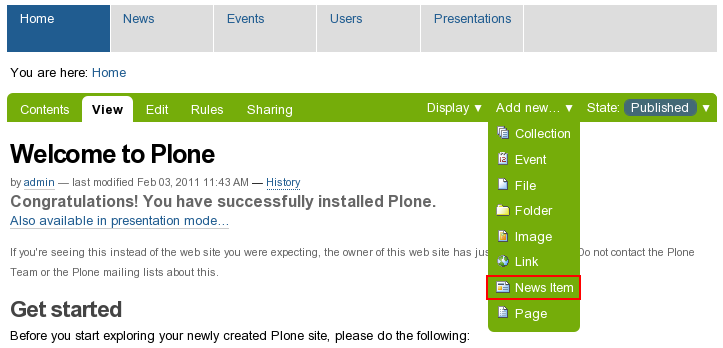
In the opened Add News Item screen you will see the same fields that are for the Page content type, but the last one is peculiar for News Items only - possibility to attach News Item image and specify the caption for this image.
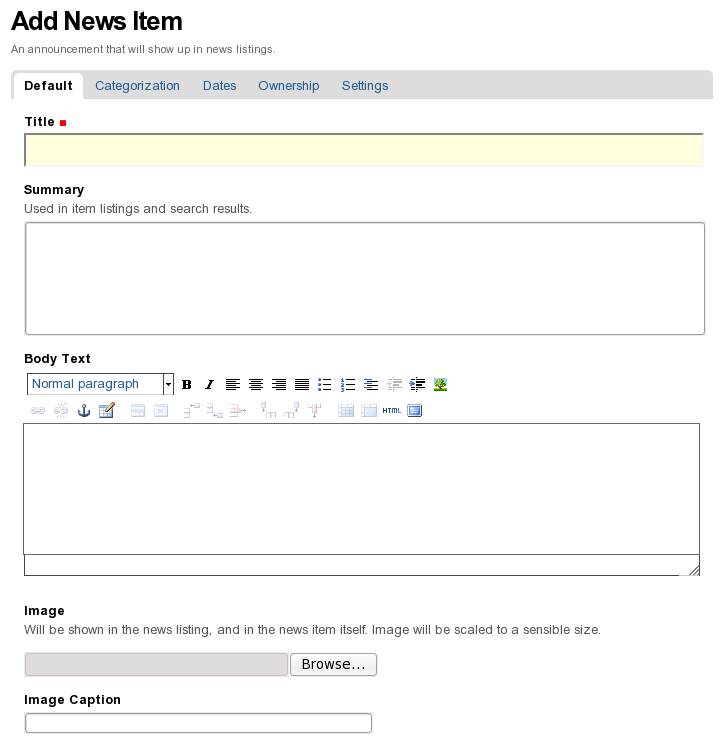
The image, attached to the news item, will be shown on the news item itself (it will be automatically scaled and positioned) and on news listing:

News Collection
Default Plone comes with a News folder, located at the root level (as a result News tab appears among portal tabs). News folder contains a News collection that gathers all published news items from the site. Click on a News tab will lead you to the list of all latest site news items, displaying their title, summary and image (Note: Newsitem 1 and NewsItem 4 have images attached, Newsitem 2 and Newsitem 3 don't have). Since summaries are displayed on the news listing it is important to fill that field with 1-2 descriptive sentences.
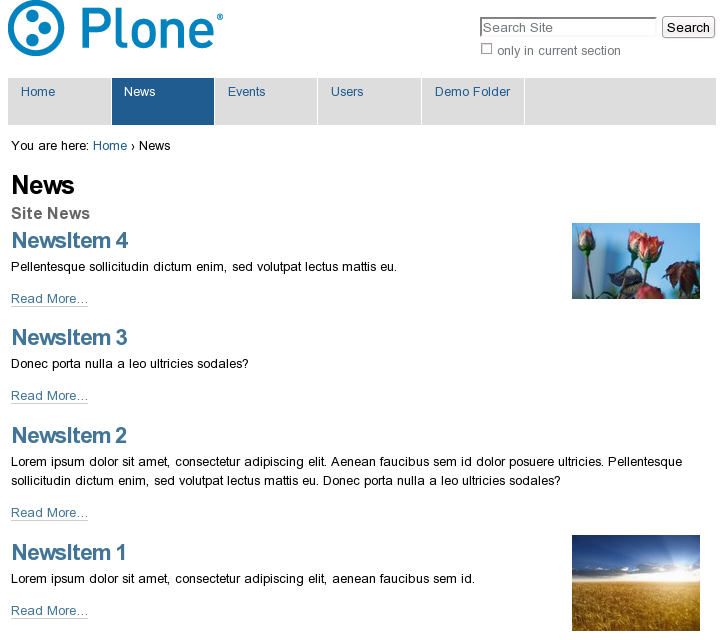
News Portlet
There is a special News portlet that shows only site news items. It is recommended to use this portlet for informing site visitors about the latest news from your website. Default Plone comes with a News portlet assigned to the right column in the site root.
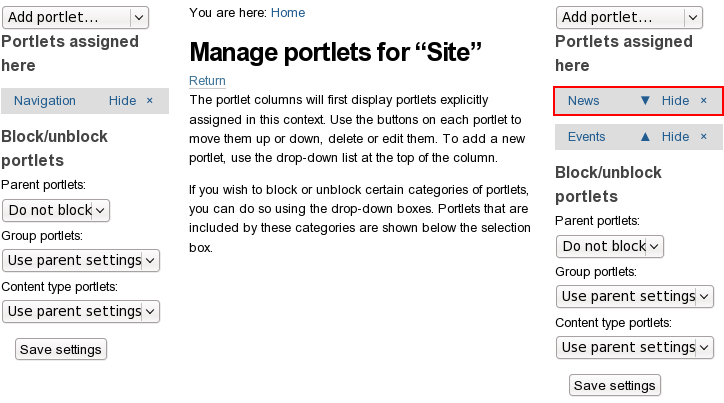
As soon as a news item is published - it will appear in that portlet throughout the whole site:
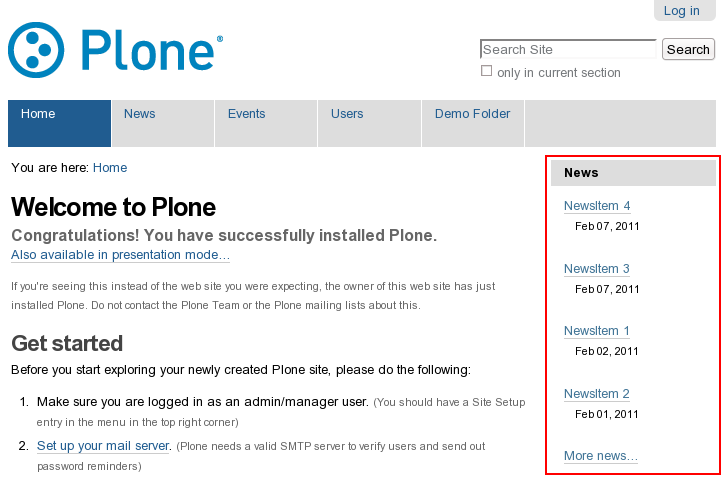
You can configure how many news items this portlet should display (5 is a default number of news items in this portlet) and the state if items to display (only published news items are shown by default settings).
