The open-source Docker container platform is developing in rapid steps. Its advanced services are supported by three powerful components:
- Machine is a technology that enables the Docker Engine to be quickly deployed on any server.
- Swarm takes care of Docker containers’ clustering capabilities, resource management, and continuous lifecycle.
- Compose is an orchestration tool that makes spinning up multi-container distributed applications with Docker an effortless task.
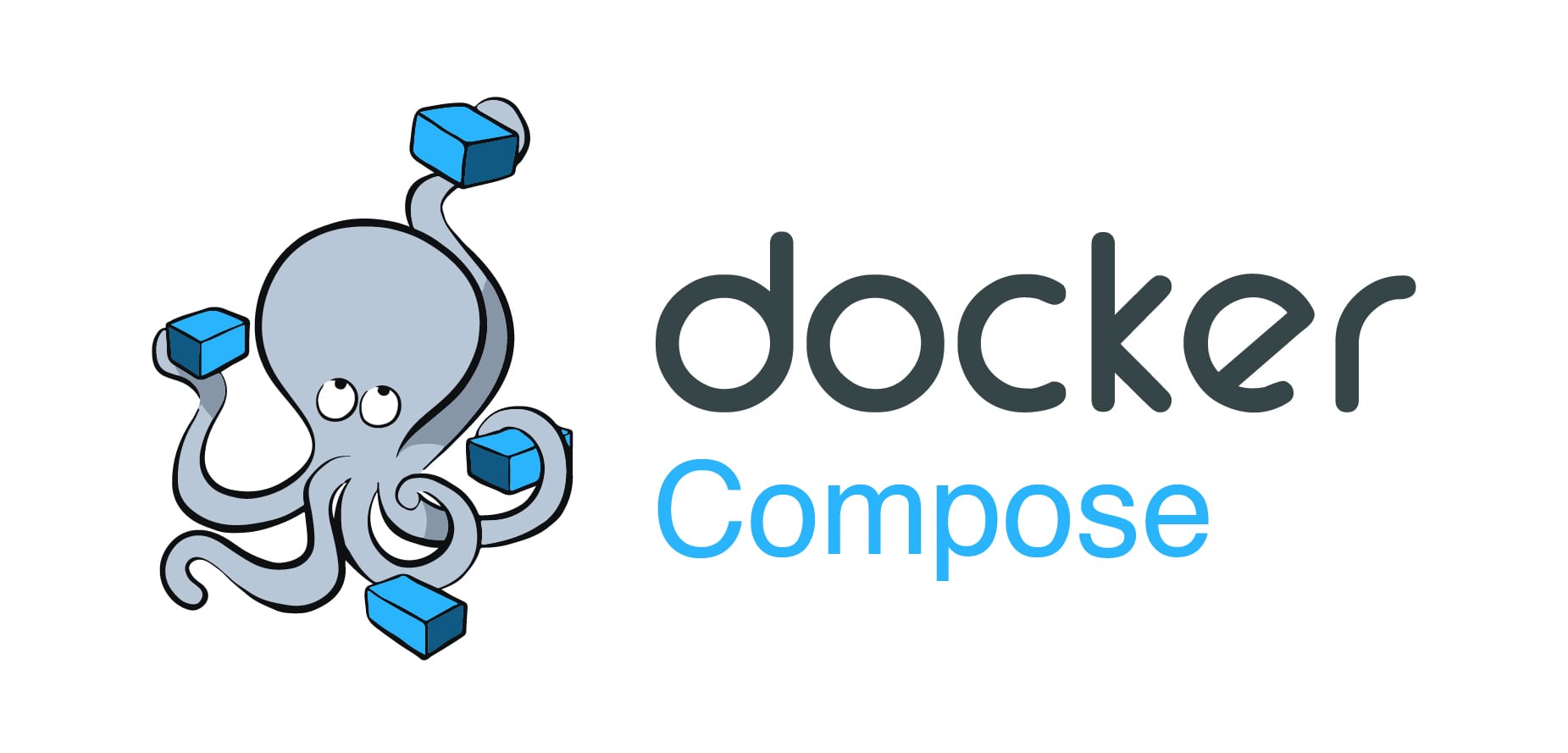
Defining and running complex apps has never been so easy. Compose is based on Fig that was a hugely successful tool for running development environments with Docker. Compose replaced Fig which is now deprecated. Work with Compose can be explained in a simple three-step process:
- Define the environment of your application with a Dockerfile. Then it could be reproduced anywhere.
- Define the components of your app (containers, configuration, links, volumes, etc.) in a single file docker-compose.yml. Then the services that make up your application could be run together in an isolated environment.
- Run simple command “docker-compose up” and it will do everything to get the entire app running.
Docker Compose encompasses the whole app lifecycle management processes and includes the following commands:
- Start, stop and rebuild services
- View the status of running services
- Stream the log output of running services
- Run a one-off command on a service
Compose is a very helpful and robust Docker platform service. Multiple containers can be pulled together to run a single logical app. It is easy to define a multi-container application and accompanying services in one file, then spin it up in a single command that will start and run your entire app. If you want to know more, visit code repository, see Docker Compose documentation, or contact us and receive qualified consulting and services.
