The product line by HashCorp includes open-source tools that are handy for any specialist who takes part in the software development process. As discussed in our other articles, such products as Terraform, Consul, Vault, and Nomad regulate virtual infrastructure provisioning, services connectivity/security, secrets management, and workload arrangement respectively. Meanwhile, Vagrant allows easy development environments setting. Thus, thanks to widely available documentation, it is rather clear when to turn to this or that tool.
Now let’s take a closer look at Vagrant. It is a software product that builds and maintains virtual software development environments. Indeed, the tool is considered to offer one of the fastest and easiest ways to create a virtual environment. Released by Mitchell Hashimoto, founder of HashiCorp, in 2010, Vagrant quickly gained popularity among developers, operators, designers, and just anyone who once needed to set up a virtual environment. People began using it more and more since the tool lowered environment creation time and increased productivity due to automated processes and a single easy-to-use workflow.
The tool reaches a high level of efficiency as it relies on VirtualBox, KVM, Hyper-V, Docker containers, VMware, and AWS. Thus, when one seeks the best way to build a virtual environment quickly and efficiently and if one applies one of the following programming languages: Ruby, PHP, Python, Java, C#, and JavaScript, Vagrant should be the first option to consider.
Which Vagrant features are of most benefit?
We here should note that Vagrant indeed wins in many aspects over other similar tools. The features listed below are the major ones that enable Vagrant to be fast, efficient, and convenient.
Simplicity
Vagrant makes the process of setting up the development environment so much easier and faster. Since it is an open-source tool, there is no trouble to download and share it freely. Regardless of users’ role in the development process, they get the chance to leave the spin-up of a virtual environment to Vagrant and be sure the process runs smoothly since the tool uses a declarative configuration file with all software requirements, packages, operating system configuration, and users.
Convenience
Vagrant becomes even more useful when one finds out the tool mirrors production environments by providing the same operating system, packages, users, and configurations, which helps minimize bugs and issues when user’s code is deployed to the production environment. On top of that, users are given flexibility when it comes to choosing an editor, IDE, browser, and configuration management tools so that the same scripts can be applied to configure Vagrant as production.
Cross-platform availability
Vagrant can be used by developers working with different operating systems: macOS, Linux, or Windows, hence, users can proceed with their favorite operating system, text editor, and other tools.
Use for everyone
As put above, Vagrant is a friendly tool to not only developers but to operators and designers as well. Vagrant allows a developer to package up the code to a fully-fledged development environment; an operator to quickly test deployment tools, deployment scripts, or infrastructure topologies; a designer to easily run the environment and immediately make edits to the application.
Architecture
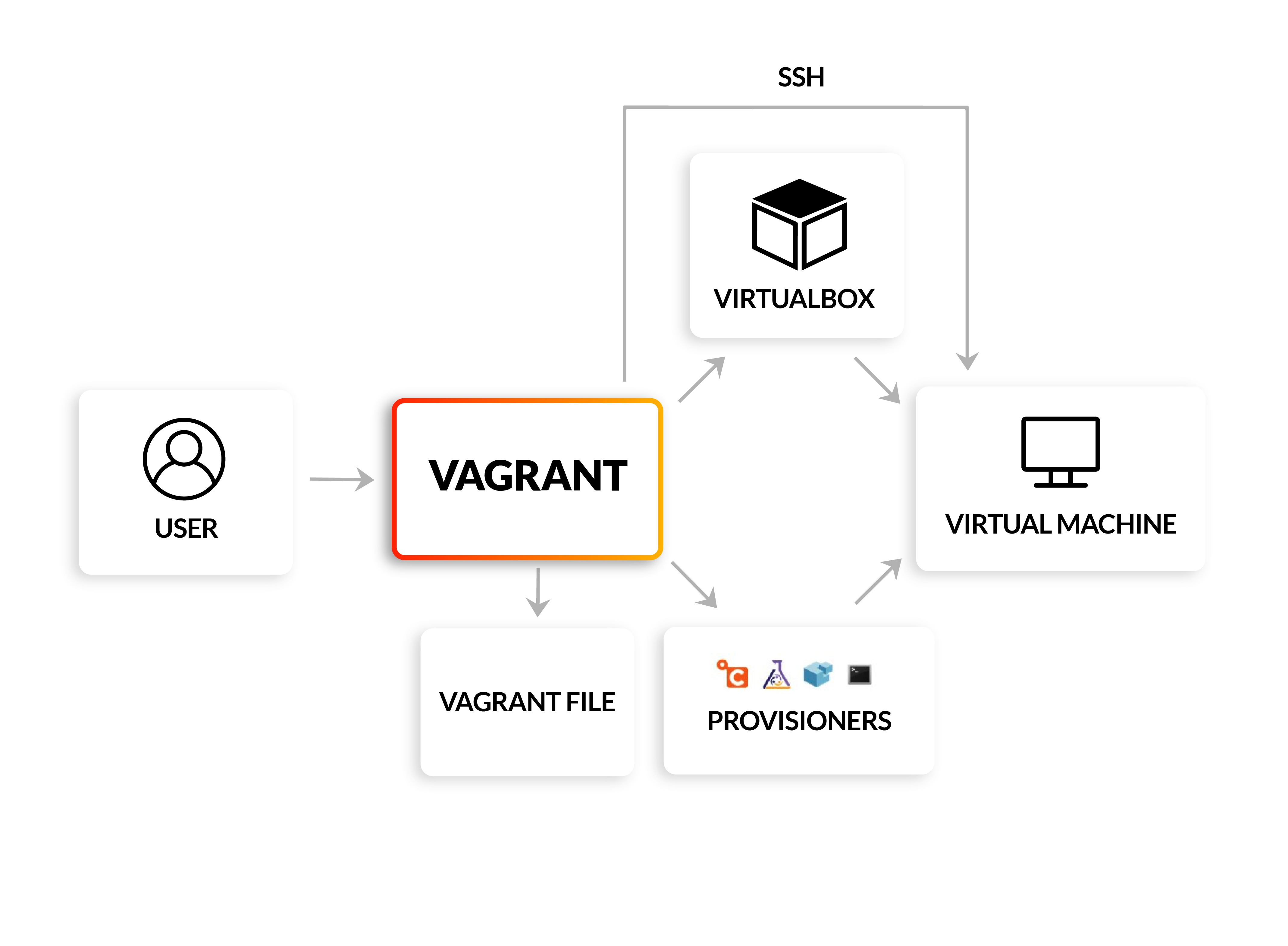
When one deals with Vagrant terminology, two terms often emerge: ‘provisioners’ and ‘providers’. ‘Provisioners’ stands for the tools that customize the configuration of virtual development environments while ‘providers’ are the services used by Vagrant to set up a virtual environment. Thus, Vagrant uses provisioners and providers to create and manage environments.
Vagrant is considered a ‘wrapper’ of the process of virtual environments setup and is a handy interface to control these environments. The tool automates the configuration of virtual environments with the help of Ansible, Chef, or Puppet, hence, for the user, there is no need to apply any other virtualization software.
To replicate virtual environments, Vagrant uses boxes, the package format, that can be easily downloaded to another machine for an identical environment setup. In such a way, the process of replication becomes significantly easier and faster. Users can easily simulate the production environment of the app or website, which allows them to prevent and eliminate bugs that often occur due to trying to develop code for a production server on an environment that does not match. For example, let’s say AWS is used to run a Virtual Private Server (VPS) in the cloud running Ubuntu, PHP, and MySQL, hence, to avoid any possible troubles, a user gets the chance to install a local version with the same software keeping computer's software untouched. In addition to the publicly available catalog of Vagrant boxes, a user can create a customized box and share it, which is undoubtedly very convenient.
Try out Vagrant yourself to check what it can do
Doubtless, Vagrant is a powerful tool that brings benefits to its users and lets them save time when it comes to development environment setup and management. The tool’s key features discussed above prove it to be effective and user-friendly, which is always of high importance to the end-user.
After all, you might be interested in more details, hence, feel free to reach us here and let us share our experience.
