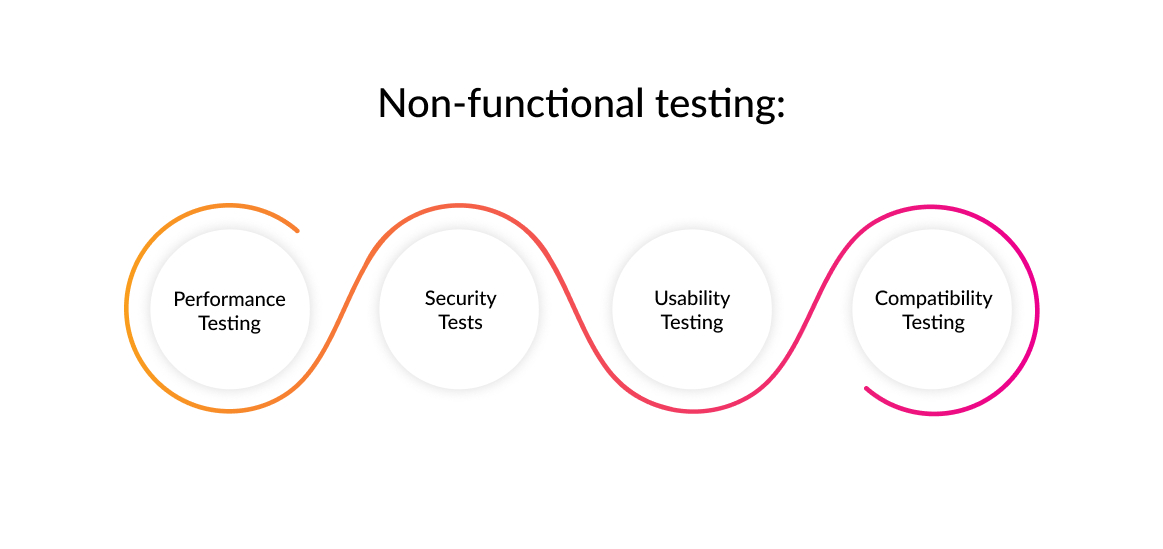Software Testing Guidelines:
- All tests must fulfil client requirements.
- A mediator should test your product in order to make it better. External experts can offer a new perspective on your project. More bugs are visible to new eyes.
- Before putting them into execution, all the tests should be well-planned.
- There is no way to test completely. Depending on the application's risk assessment, we need to conduct a suitable quantity of tests.
- Therefore, Quintagroup as an outsourcing company can hire the best software testing professional for you. Contact us and discover more.
Testing: Manual vs. Automation
Automated Testing
Automated tests are run by a tool that runs a previously written test script. Any manual test case can be converted into a test script by applying automation testing software. This process is known as automation: producing tests implemented automatically with code. The software testing tools used in this process can also retrieve test data, manage test execution, and make a comparison between the actual result to the expected result.
More automotive testing features:
- It is dependable because it uses tools and test scripts to thoroughly check an app or website for the presence of bugs.
- The script is reusable for several releases.
- The automation testing procedure saves time because it is always quicker to execute than a manual test.
- The automation process can be sped up by the automated testing engineer using several frameworks, such as Data-driven, modular, Hybrid and keyword-driven.
- Additionally, automation testing can be carried out on numerous operating systems, and with different computer languages.

Manual Testing
Manual testing is performed in person by using a special app or dealing with the programs and APIs using the proper tools. This is quite expensive since someone must set up the testing environment and run the tests manually, and it is also susceptible to a tester's possible manual mistakes.
More manual testing features:
- Code-unrelated errors are found via manual testing.
- When testing manually with human observation, which may be more beneficial if user friendliness or a better customer experience are the main objectives.
- Although writing test cases does not require programming language knowledge, it does require product knowledge.
- When the test cases are executed once or a few times, regular repetition is not necessary, and manual testing is reasonable.
- Due to the use of human resources, the process can take a while.
- Performance testing is not liable while testing manually.
Types of Tests: Explained
Functional tests:
Functional testing is when the software tester thoroughly compares all the parts to the requirements. Component testing and functional testing are synonyms.
Functional tests as a part of black-box testing are performed by providing a value, specifying an output, and comparing the actual results to the expected result.
1. Unit testing
Unit tests are quite simple and run near to an application's source code. They entail testing each class, component, or module used by your software's different approaches and functions. A continuous integration server may perform unit tests very quickly and at a relatively low cost.
2. String (integration) testing
Software testing called "integration testing" involves properly grouping together several application modules and testing them as a whole. This sort of testing focuses on identifying interface, interaction, and information stream flaws between modules. When incorporating modules into the overall system, we usually use either a top-down or bottom-up strategy. This kind of testing is carried out while integrating modules into one system.
API testing – what is it?
API testing is a technique for evaluating software that directly examines application programming interfaces, including their safety, functionality, and dependability.
API testing, which is a type of integration testing, quickly and successfully tests the build architecture's logic.
3. System Testing
Once the component and string (integration testing) is complete, we may move on to the system testing.
The testing environment for system testing is similar to the deployment environment. It might also be referred to as e-2-e testing. End-to-end testing (E2E testing) examines an application's lifecycle from start to finish.
In this kind of testing, every aspect of the software will be examined to see if it satisfies the business needs.
4. User Acceptance Testing (UAT)
In acceptance testing, real-world business settings are used to test the software by clients, businesses, or customers.
Only after all the functionalities and features behave as intended the client accepts the software. This is the final stage of testing before the program is put into use.
Non-functional testing is used to evaluate the software's characteristics outside the very functionality, such as its dependability, performance under load, and accountability.
1. Performance Testing
Performance testing involves adding load to an application to check its reliability and response time. Reliability refers to an application's capacity to endure a load. Response time indicates how fast people may access a certain program. Tools like Loader.IO, JMeter, LoadRunner are used to execute performance testing.
2. Security Tests
Security testing determines whether the software is susceptible to online assaults and evaluates the effects of unauthorized or unanticipated inputs on its functionality. Security testing gives proof that data and systems are secure, and trustworthy, and do not allow unauthorized inputs.
3. Usability Testing
Usability testing is the process of assessing a product or service by real users. Typically, participants will attempt to execute standard tasks during a test while observers observe, and annotate. The purpose of the research is to evaluate the product's user-friendliness, gather qualitative information, and assess customer contentment.
4. Compatibility Testing
While testing compatibility we look at how well the program, site, or platform performs in a variety of environments, including web browsers, hardware resources, databases, system software, networks, gadgets, various versions, settings, screen sizes, and similar.
Compatibility testing enables us to create software programs that can operate faultlessly across a range of hardware and operating systems.
Steps to automate your project
Important points of automation:
- Select the right test tool.
- Understand the scope of automation you need.
- Plan, design, and develop.
- Execute the tests.
- Keep an eye on your project after deployment.
Wrapping Up
Always understand the aims of software testing. While it's critical to ensure that users can smoothly surf an application, it's also important to check that such an application won't malfunction in the event of incorrect data input or unanticipated actions. Plan ahead for scenarios where users might type incorrectly, attempt to submit an incomplete form, or use an unsuitable API. Determine whether it would be simple for someone to harm data or access an area they shouldn't. Explore your app's limits with a good testing suite.
Quintagroup offers a selection of QA automation services as a true software outsourcing business. To meet your demands for automated software testing, outsource one QA expert or a whole department. We cover the entire cycle of automated software testing, starting with the creation of test plans and documentation and ending with continual quality assurance. Contact us and make your business flourish.