Effective user communication is critical to customer engagement and loyalty. If you are a player in today’s digital market, you may require systems to manage transactional emails, marketing campaigns, or sophisticated multi-channel notifications that are rapid, reliable, and scalable.
So, let’s talk about popular notification services - SendGrid and Knock.app. SendGrid specializes in email delivery, whereas Knock.app provides multichannel notification management. So, what are their features, benefits, and drawbacks? Let’s go over different qualities and select the ideal solution for your company!
Communication Channels and Multi-Channel Flexibility
Delivering messages through the appropriate channels is crucial for engagement when connecting with users. Take a look at how SendGrid and Knock.app handle various communication channels:
SendGrid: Simplified Email Delivery with a Narrow Focus
SendGrid is primarily an email service provider (ESP) that specializes in transactional and marketing emails. It provides comprehensive email delivery APIs, customized email templates, and statistics to track email performance. However, it is primarily focused on email operations.
Key Features of SendGrid:
- Transactional Email API: Automates emails for password resets, order confirmations, and system notifications.
- Dynamic Templates with Handlebars: Allows email personalization with variables like {{first_name}} and {{order_number}}.
- Marketing Campaign Management: Includes audience segmentation, email scheduling, and A/B testing.
- Deliverability Optimization: Improves mailbox placement via sender verification and spam filtering.
Knock.app: Multi-Channel Notification Orchestration
Knock.app is a unified notification platform that supports email, SMS, push notifications, in-app communications, and chat (e.g., Slack, Microsoft Teams). This makes it perfect if you are looking to manage notification logic and contact people via your chosen platforms.
Key Features of Knock.app:
- Multi-Channel Support: Email, SMS, push, and in-app notifications are seamlessly integrated into the same process.
- Centralized Notification Logic: Manages all notifications, templates, and user preferences through a single interface.
- Built-In Failover: If the primary channel fails, it will automatically switch to an alternative channel (for example, from email to SMS).
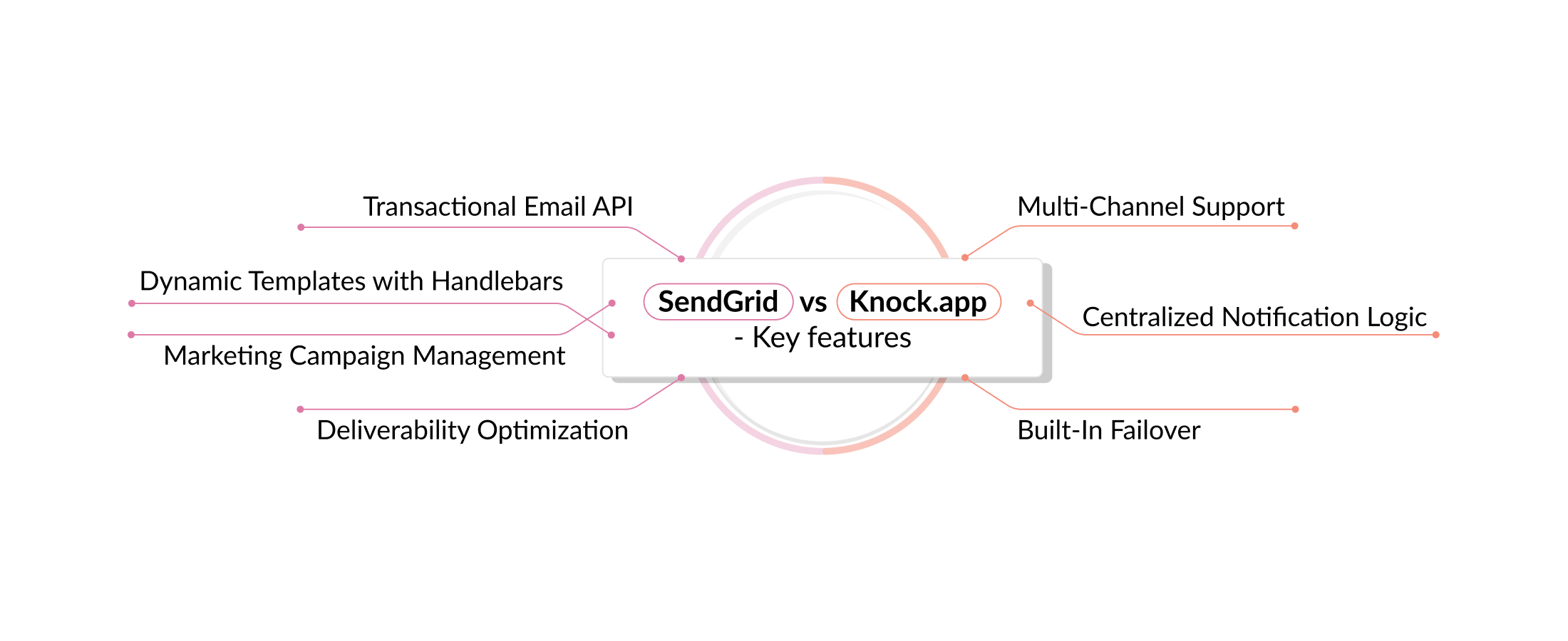
Workflow Orchestration and Automation
Automation is essential for delivering timely, contextually relevant messages.
SendGrid: Basic Automation for Email Campaigns
SendGrid offers a simple workflow engine for email delivery automation, dynamic template management, and audience segmentation for marketing campaigns. However, the rationale for when, how, and to whom messages are sent must be coded in your backend or controlled using additional tools.
Nevertheless, SendGrid does not support complex process features like cascading notifications or conditional branching. For example, it lacks the option to configure a procedure in which a push notice is sent automatically if an email is not opened after two days.
Knock.app: Advanced Workflow Automation
Knock.app includes built-in workflow orchestration with broad capabilities, like conditional logic, retries, delays, and failover. This decreases backend complexity while allowing companies to easily construct dynamic, multi-step workflows.
For example:
Step 1: Send an email.
Step 2: If the email remains unread after 2 hours, send a push notification.
Step 3: If the user still doesn’t respond, trigger an SMS as a final reminder.
This type of automation improves engagement while reducing manual intervention.
User Profile Management and Personalization
Personalized alerts improve the user experience by sending relevant, timely messages. Both platforms offer adaptation but at varying levels of complexity.
- SendGrid - Uses simple email lists and contact properties to manage email campaigns. Transactional emails are often sent via your system's API, allowing you to manage who receives what messages.
- Knock.app - Allows you to construct extensive user profiles and save information like email addresses, push tokens, and notification preferences. This allows for centralized management of user opt-ins and preferences across all channels.
Knock automatically adjusts the distribution channel for users who opt out of email but still want push alerts, eliminating the need for further coding.
Analytics and Reporting
SendGrid:
Email-specific data are available, including open rates, click-through rates, bounce rates, and spam reports. However, it does not provide unified analytics for other channels.
Knock.app:
Consolidates data from email, SMS, push, and in-app alerts, providing organizations with a consolidated view of customer interaction.
Integration and Ecosystem
SendGrid: Email-Focused Integrations
SendGrid works with Twilio for SMS, voice, and WhatsApp communications. However, introducing new channels (such as Slack or Microsoft Teams) often involves additional links and manual management.
Knock.app: Flexible Multi-Channel Integrations
Knock provides ready-made connections for major channels such as Slack, SMS providers, and email services. It also allows custom webhooks, so you may link almost any service. Knock serves as a universal agent for your alerts, eliminating the need to manage multiple integration points individually.
Ease of Maintenance and Scalability
SendGrid: Sufficient for Basic Email Needs
SendGrid's default functionality is typically effective if your company handles simple email operations or small-scale marketing campaigns. However, if your product evolves and your notification logic becomes more complex, you may require additional code to manage new channels and workflows. This increases the efficiency of your work processes.
Knock.app: Designed for Scalability
It allows you to easily expand your notification system with Knock by adding more phases, channels, and templates without requiring large backend changes. It works well with large template libraries and complex notification settings.
Why Is It a Benefit? Knock's simple architecture makes it easy to manage increasing notification volumes and workflows as your project grows.
Pros and Cons: Let’s Evaluate SendGrid and Knock.app
If you want to choose the best notification tool to suit your unique needs, it is critical to consider the benefits and drawbacks of each option.
Let’s check the pros and cons of SendGrid and Knock.app to help you decide which platform is best for you:
SendGrid: Pros and Cons
This tool has established an excellent reputation as a top email service provider, particularly for companies wishing to improve their email communication. It is extensively used for transactional emails (e.g., password resets, order confirmations) and marketing campaigns because of its ease of integration and emphasis on email deliverability.
Pros of SendGrid:
1. Reliable Email Delivery with Scalability:
SendGrid optimizes email delivery, resulting in high inbox placement rates. This makes it an excellent alternative for projects that send a large volume of business or promotional emails. Its scalable infrastructure caters to both startups and large companies with a capability to handle millions of emails per day.
2. Dynamic Templates with Personalization:
SendGrid's dynamic templates functionality enables organizations to tailor emails. This allows for personalized messages by inserting variables like {{first_name}} or {{order_number}}. This is especially useful in email marketing campaigns, as personalization increases open and click-through rates.
3. Comprehensive Email Analytics:
SendGrid offers comprehensive email analytics, tracking critical metrics such as open rates, click-through rates (CTR), bounce rates, and spam complaints. This information assists organizations in optimizing their email content, subject lines, and delivery schedules for increased interaction.
4. Integration with Twilio for SMS and Voice:
SendGrid integrates with Twilio's SMS, voice, and WhatsApp messaging services. While this increases its communication capabilities, each channel has its own configuration, which might add complexity.
Cons of SendGrid:
1. Limited to Email Workflows:
SendGrid's main focus is email. While it is excellent at email delivery, it lacks built-in support for multi-channel notifications such as SMS, push, and in-app alerts. Businesses that want to diversify their communication approach may need to incorporate extra tools. For example, if you want to automate alerts across several channels (e.g., email, SMS, and push), you may need to handle different platforms, which increases backend complexity.
2. No Advanced Workflow Orchestration:
Compared to Knock.app, SendGrid lacks complex automation capabilities like conditional logic, cascaded notifications, retries, or failover. Businesses must manually construct these procedures in the backend or use third-party technologies for more advanced automation.
For instance, if a business wants to send an email first, follow up with a push notification if the email is unread after 24 hours, and finally send an SMS reminder, they would need to custom-build this logic outside of SendGrid.
3. Minimal User Profile Management:
SendGrid works with simple contact lists and basic user properties. It does not support advanced user profile management, limiting the ability to store and use complicated user data for customisation or notification preferences. So, if a user wishes to opt out of email notifications while continuing to receive push alerts, handling these settings within SendGrid can be problematic.
Knock.app: Pros and Cons
Knock.app takes a more comprehensive approach to notification management, allowing your company to manage many channels, automate complex procedures, and customize messages based on your preferences. If you have distinct communication needs or wish to streamline your notification infrastructure, Knock.app is worth considering.
Pros of Knock.app:
1. Multi-Channel Support:
Knock has multi-channel support, including email, SMS, push notifications, in-app communications, and chat (such as Slack). This multi-channel adaptability lets you connect with users on their preferred platforms without requiring separate tools for each channel.
2. Advanced Workflow Orchestration:
Knock's workflow engine automates complex notification flows without much coding. These workflows may have conditional logic, delays, retries, and failover methods.
3. Centralized User Profile Management:
Knock provides centralized user profile management, storing detailed information such as email preferences, push tokens, and notification settings. This allows organizations to personalize messages and manage notifications across multiple platforms.
4. Consolidated Analytics and Tracking:
Knock offers statistics to track user engagement across several channels. This provides organizations with a comprehensive perspective of how users interact with notifications, allowing them to optimize future message approaches.
Cons of Knock.app:
1. More Complex Initial Setup:
Knock's complex features may require more initial configuration than basic email solutions like SendGrid. However, once configured, Knock dramatically minimizes continuing backend complexity.
2. Steeper Learning Curve for Smaller Teams:
Knock's strong orchestration capabilities may require a steeper learning curve for organizations with minimal technical resources. However, organizations with complex notification requirements will benefit from the centralized approach in the long term.
Now, having these pros and cons in mind, you can make a more informed decision about whether SendGrid or Knock.app is better suited to their notification strategy, and Quintagroup will accompany your business on this journey.
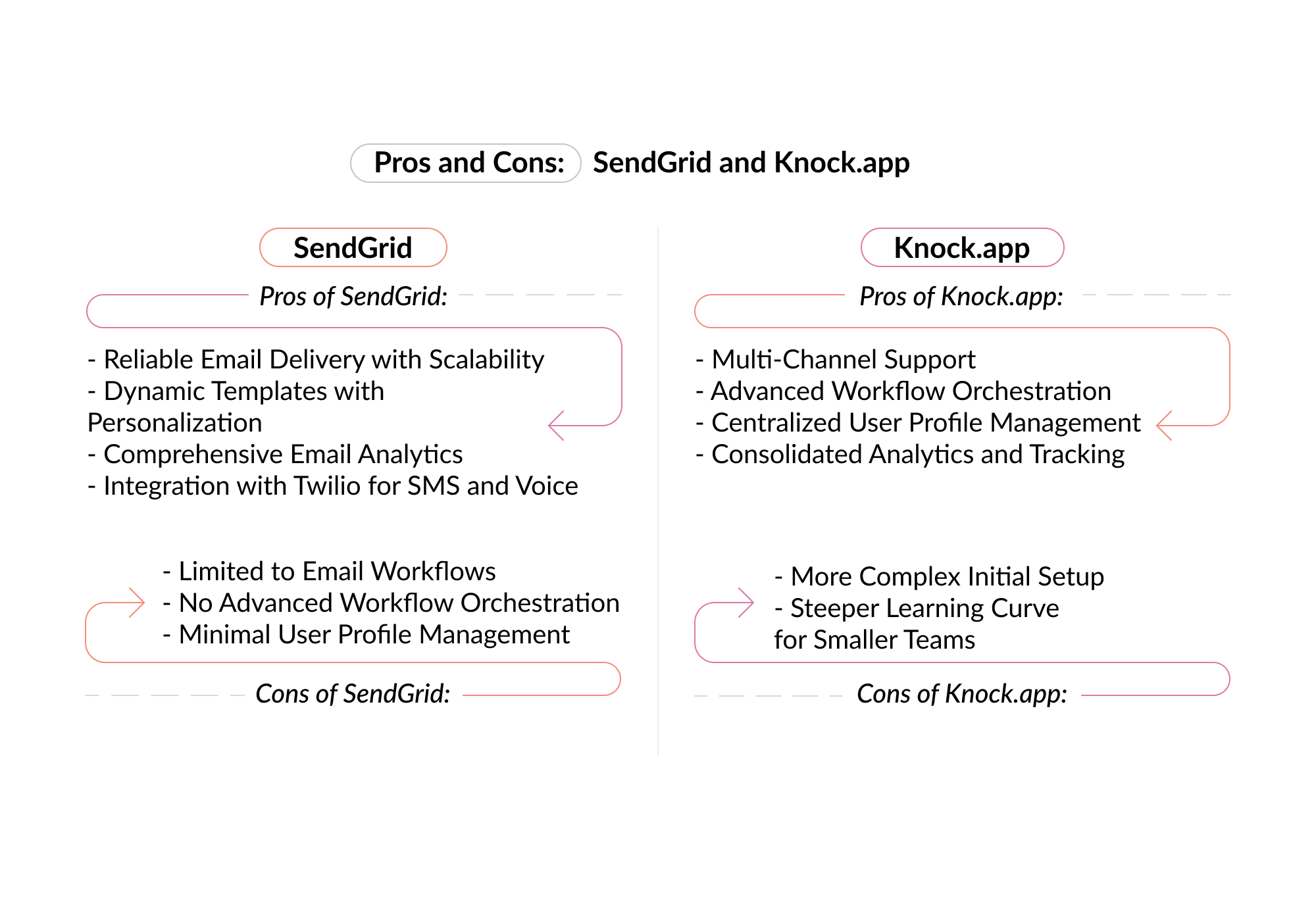
When to Choose Each Tool?
There are several aspects that influence the decision between SendGrid and Knock.App. What are your business objectives? Do you currently have a notification strategy? What about the complexities of your communication processes? Each platform excels in different areas, so let's take a look at when each tool might be a good fit for your specific project.
Choose SendGrid If:
- Your Primary Focus Is Email Communication
If your preferred communication channel is email, whether for transactional communications (e.g., order confirmations, password resets, or account notifications) or for managing marketing campaigns, SendGrid's email-first approach will perfectly fulfill your requirements.
- You Need Quick, Scalable Email Delivery
SendGrid is intended to manage high email volumes while maintaining effectiveness, making it suitable for scaling firms. SendGrid's infrastructure can handle the volume while maintaining excellent inbox placement rates.
- Multi-Channel Notifications Aren’t a Priority
Suppose your notification strategy does not involve SMS, push, or in-app messaging, and you work with email-only workflows. In that case, SendGrid is a simple option that will not add unwanted complexity.
- You’re Looking for an Easy-to-Use Solution with Minimal Setup
SendGrid provides pre-built email templates, basic automation rules, and a user-friendly interface that makes setup and usage simple and does not require any technical background.
Your business relies significantly on email for communication and requires a quick, dependable, and scalable solution for sending emails? Then SendGrid is a great option for you! Its easy interface, changeable designs, and high email delivery rates make it a popular choice for companies with basic notification requirements.
Choose Knock.app If:
- You Want to Streamline Multi-Channel Notifications
Unlike SendGrid, which is limited to email, Knock.app lets you manage notifications across many channels, such as email, SMS, push notifications, in-app messages, and chat (e.g., Slack). This will be particularly useful if you want to ensure that users receive notifications through their preferred channels.
- You Need Advanced Workflow Automation and Orchestration
The Knock.app workflow builder enables you to automate sophisticated, multi-step notification flows using conditional logic, delays, retries, and failover. This lowers the requirement for confidential backend programming and makes it easier to grow your notification systems.
- Personalization and User-Centric Messaging Are a Priority
Knock.app's user profile management feature allows you to save rich user data (e.g., email preferences, push tokens, notification opt-ins) and use it to tailor messages across channels. This helps to increase the accuracy and effectiveness of your notifications.
- You’re Looking for Consolidated Analytics and Tracking
Knock.app offers centralized statistics for analyzing user engagement across all channels, providing you with a comprehensive view of your notification performance. This makes it easier to adjust your communication approach and increase user engagement.
- Your Business Is Growing, and Scalability Is Key
Knock.app's flexible architecture is intended to grow with your company. As your user base increases and your notification requirements get more sophisticated, Knock makes it simple to add new channels, themes, and workflows without rewriting your backend code.
Knock.app, with its advanced workflow orchestration and multi-channel notification capabilities, is better suited for businesses with more complex communication needs. If you want to centralize your notification logic, reduce backend complexity, and improve user engagement across multiple channels, Knock.app is the tool for you.
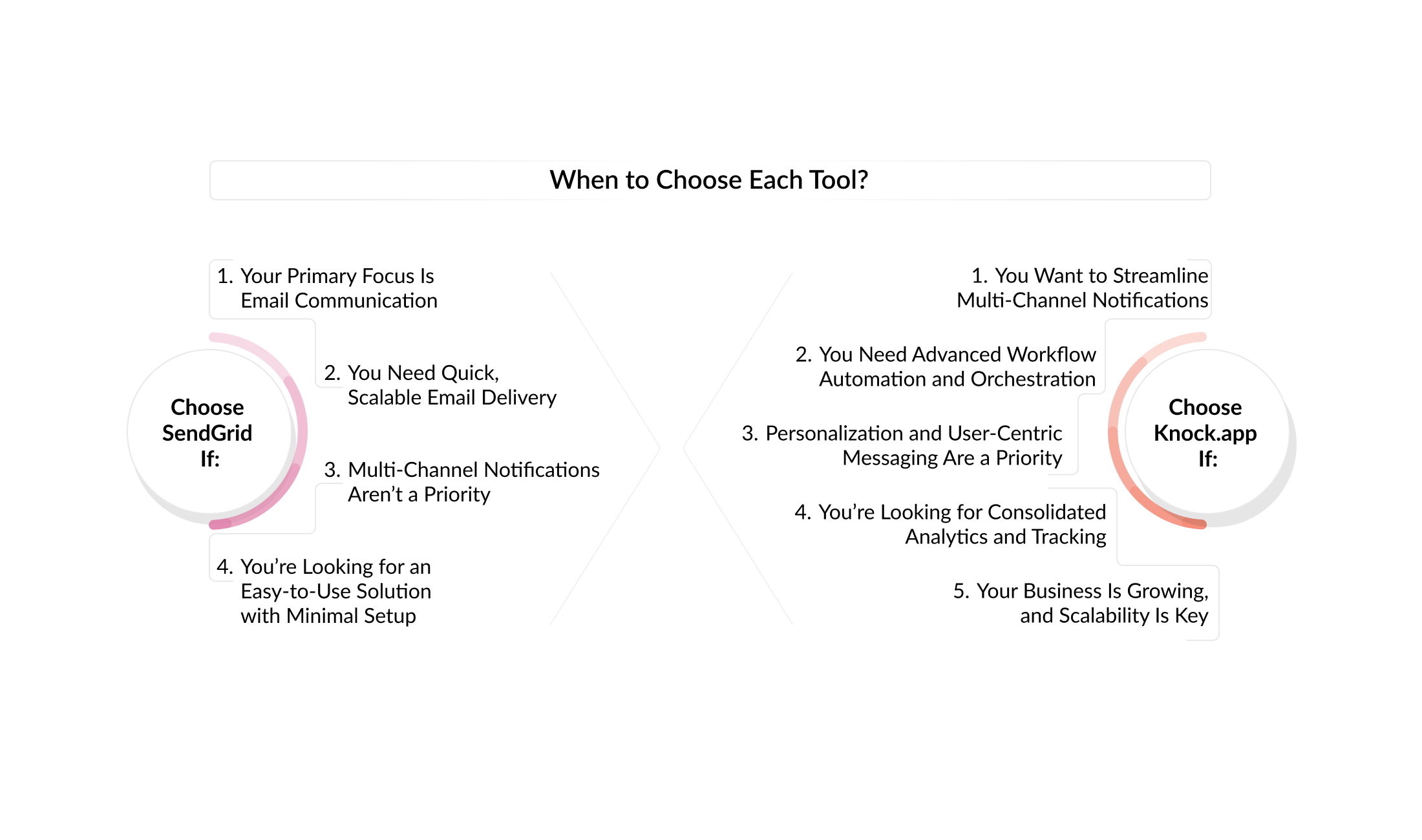
Still unsure which tool is right for you? Quintagroup’s experts can help you evaluate your options and implement a solution tailored to your business needs.
Conclusion: Making the Right Choice
Keep in mind that the best notification tool for your organization is determined by your specific aims. While SendGrid is a stable and dependable option for ensuring seamless email delivery, Knock.app offers flexibility and scalability.
But why pick one when you can have both? By combining SendGrid's robust email delivery with Knock's centralized notification management, you can achieve the best of both worlds: a hybrid solution that streamlines workflows, increases user engagement, and maximizes productivity across all channels.
Contact Quintagroup today, and let’s come up with an effective notification strategy and build a smarter, more efficient communication system tailored to your business goals!
